Greetings!
Five huge bags of rubbish, over twenty broken up cardboard boxes, and umpteen bags of recycling later, not to mention four huge boxes of stationery and other stuff I took to a charity shop, and I can finally see not only my desk, but also the whole of my office and even some empty space on bookshelves. I can even see most of the floor.
Yes, here at Freedman Towers I’ve been scanning documents that I’ve been holding onto for years, and then getting rid of the paper originals.
And what are these documents, I hear you ask. All sorts of stuff, but I’ve mostly been focusing on clippings, magazine articles I’ve had published. I’ve been storing them in ring binders, lever arch files and box files.
My first commissioned and paid for article was published in 1990, and I was quite successful in getting more published. I say this not to boast, but simply to help you understand how many articles I must have been storing in paper form for over thirty years. Just to give you an idea — and bear in mind that I’ve slowed down a bit recently — this year alone, that is in the twelve months between the end of November 2022 and the end the end of November 2023 I’ve written around 410 articles. Those are here in Substack, other websites, a few magazines and some newsletters. If I kept them in print form I wouldn’t be able to move. As it is, I’m only about a third of the way through the box files that are crowding our loft.
As much as I imagined I would look lovingly on the magazine and newspaper clippings every so often, the truth is I’ve not looked at them at all — except accidentally when I’ve been looking for something else.
So as I say, I’ve been scanning these documents into a searchable pdf format, and storing the files in the cloud. Many of them are years, even decades, out of date, but they can be reused or repurposed, and that’s quite useful, as we’ll see.
The scanner
But first, about this scanner. I bought it about nine months ago and on the whole I’m very pleased with it.
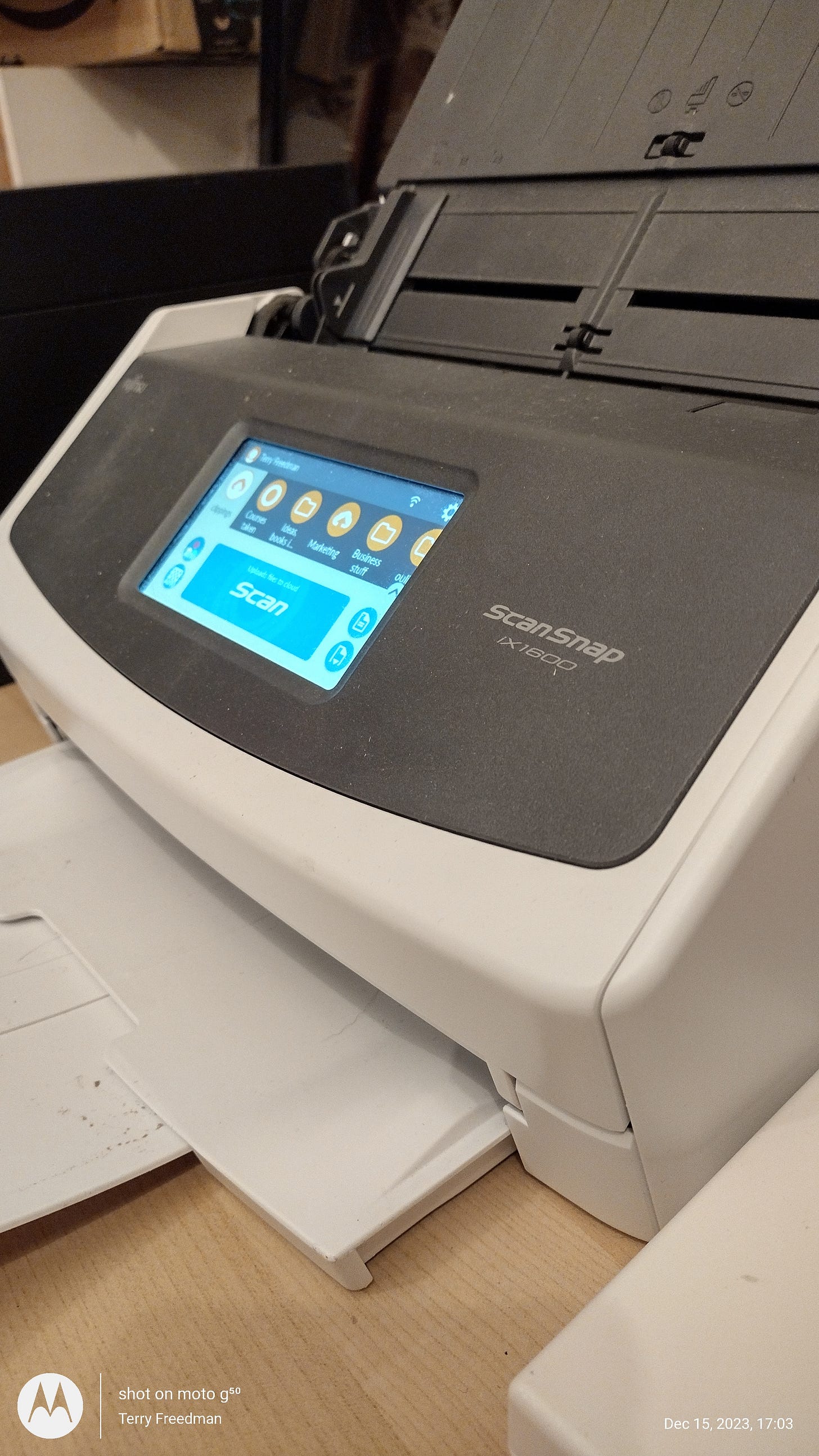
It’s very fast, and scans both sides at the same time. You set up profiles for different tasks. As you can see in the screenshot below, I’ve set up several profiles, including clippings, a photo album and Courses taken.
Regarding that last one, I go on a lot of courses and have been filing the notes and handouts in lever arch files. But they take up an inordinate amount of space on a bookshelf, and it’s hard to find what you want quickly anyway. Turning it all into a searchable digital archive makes a lot of sense.
As for photos, like many people I suspect, we have tons of photos from the days when you took your film into a shop and came back home a few days later with a packet containing the photos, their negatives, and sometimes a CD containing all the photos. Again, these take up space. So I’ve been scanning the photos up to Google Photos, and then storing the original photos in boxes in the loft. Here, for example, are a couple of photo proofs that haven’t seen the light of day since the 1970s, when I graduated:
(Believe it or not, I had had my hair cut for the occasion. People called me Jesus, or Charles 1st. I styled myself Lovelace. But I digress. Still, I’ve just demonstrated that unearthing and scanning old photos, and making them easily accessible enables you to get an article, or part of an article, out of it.)
Now, I’ll use the Clippings profile to show you behind the scenes. This is what the set-up looks like:
A couple of things are worth noting. First, it scans both sides (‘Duplex’) as I mentioned earlier. Second, if the document is the wrong way up, the scan comes out the correct way up. I’ve found that if I put several sheets of a document in, and one of them is landscape and the rest portrait, the PDF still comes out perfectly readable in most cases.
The document is saved in this sort of way:
That is, 11th December 2023 (in these examples) followed by the name of the document, which is taken from the first line on the page.
You can see that the result isn’t always perfect by looking at the second one shown in the screenshot. That means that you have to spend a bit of time renaming documents so as to be able to find them afterwards.
In this particular profile, the documents are saved to OneDrive. I have other profiles set up to save onto Google Drive.
If I wish to edit a document, I can use one of the tools on Tinywow.com to convert the pdf into a Word document. This doesn’t always work, but when it does it’s possible to take a document that is decades old and typewritten, save it as a pdf online (or a local device) and also edit it in a word processor.
The disadvantages of the Scansnap scanner are first, it cannot interpret handwritten sheets. Thus you can scan a handwritten letter into PDF form, but it won’t convert the writing into text for you. It will also give the document a weird name so, again, you will have to rename it.
Second, I have found that some photos won’t scan at all. I think what they have in common is that they are a bit dark. Unfortunately, the tech support wasn’t able to solve the problem. Perhaps they would have in the end, but I became fed up with the back and forth, so I told them I’d sorted out the problem even though I hadn’t.
Three ways of repurposing old articles
Now, apart from the vanity aspect of having articles of mine that were published decades ago, can they actually be useful? My answer, indubitably, is “yes”, in the following main ways.
First. let’s say I come across an article I wrote about Microsoft’s FrontPage, in 1998. That was a web page and website management program that wasn’t easy to use, but it did have the huge advantage over other web page creators that you didn’t need to write the whole thing in hypertext markup language (HTML). Obviously, these days it’s far easier to create web pages or online articles without having any understanding whatsoever of the technicalities involved.
So the first thing that springs to mind is a ‘Blast from the past’ post, in which I reproduce the whole article as is, having scanned it if all I have now is the printed copy, with an intro to the effect that this program was cutting edge in its day, and a conclusion to the effect of how lucky we are today. That’s a dead easy win.
If an article is ‘only’ around ten years old, but still broadly relevant today, I could reuse it. First, I’d go through it to check that the links still work and update or delete them as necessary.
Finally, it’s worth considering having a section, or an occasional post, called On This Day. That’s a great way of getting some mileage out of something you wrote a while ago, especially if you’re currently a bit stumped for ideas.
For example, this doesn’t quite work because I’m not writing this on 16th December, but let’s pretend I am. On this day in 2022 I wrote an article called My Life in Cafés:
My life in cafés
Ever since I was about 12 years old, I’ve loved cafés. My parents had a shop in a market, and I’d help them out. In my breaks, or when they didn’t need me for a while, I’d repair to the café, where I’d sit quaffing a milky coffee, eating hot buttered toast, and reading a Superman or Batman comic. Bliss!
Thus, whether articles are just a few years old or decades old, it’s possible to get a bit more mileage from them. Those old documents, if they could speak, would doubtless be channelling their inner James Cagney and declaring, “I ain’t dead yet.”1
I hope you have found this article interesting, useful and inspiring.
His famous line in Angels with Dirty Faces.



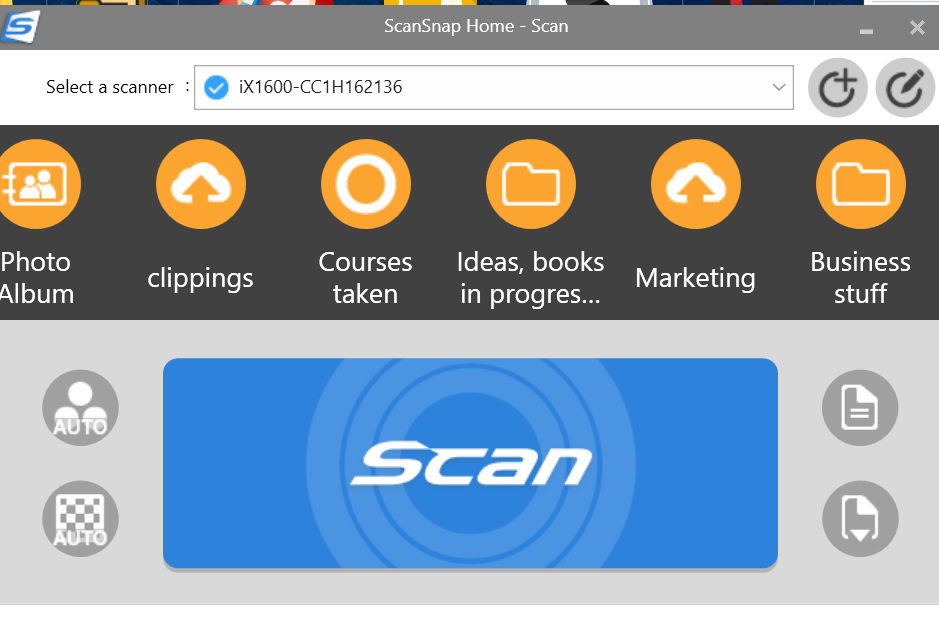
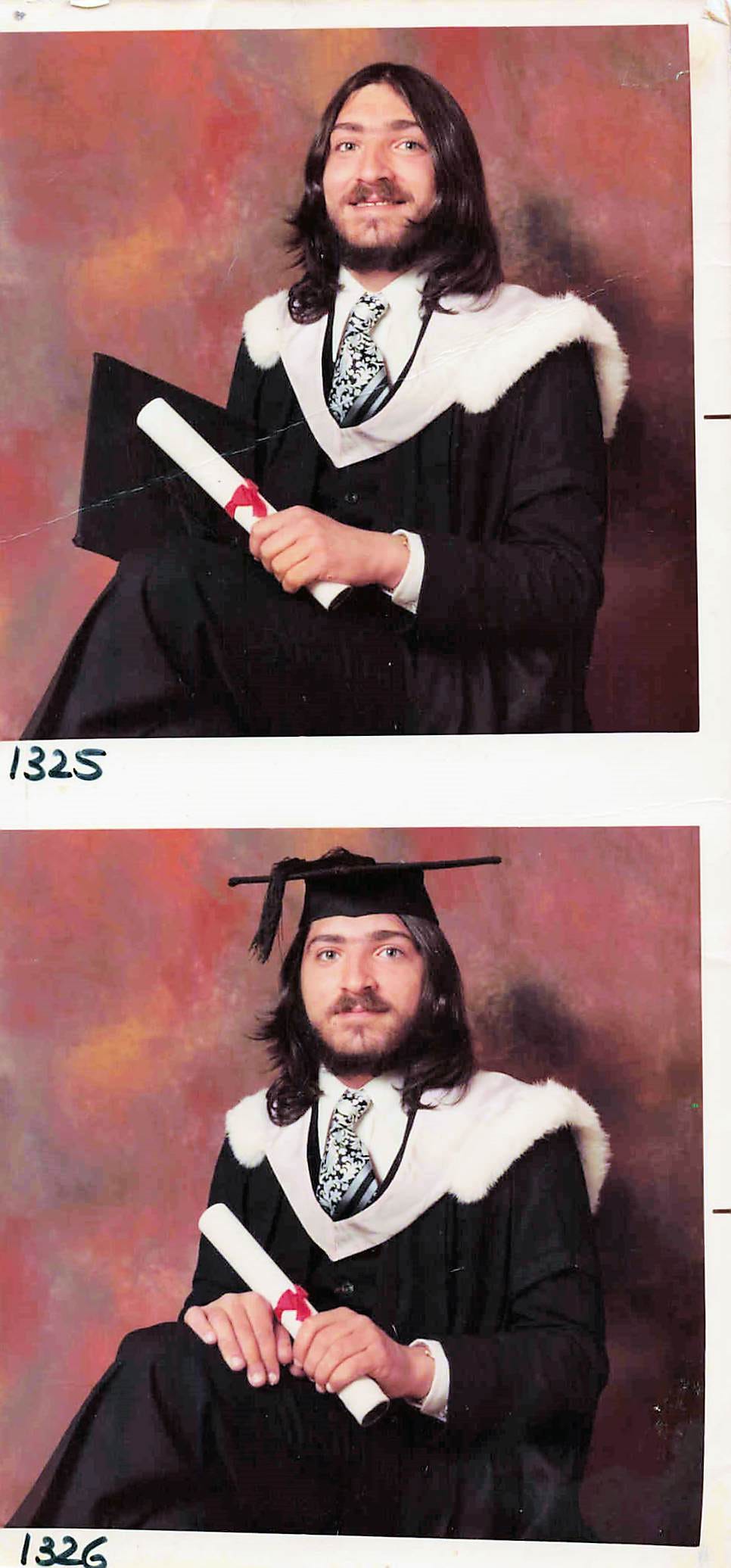
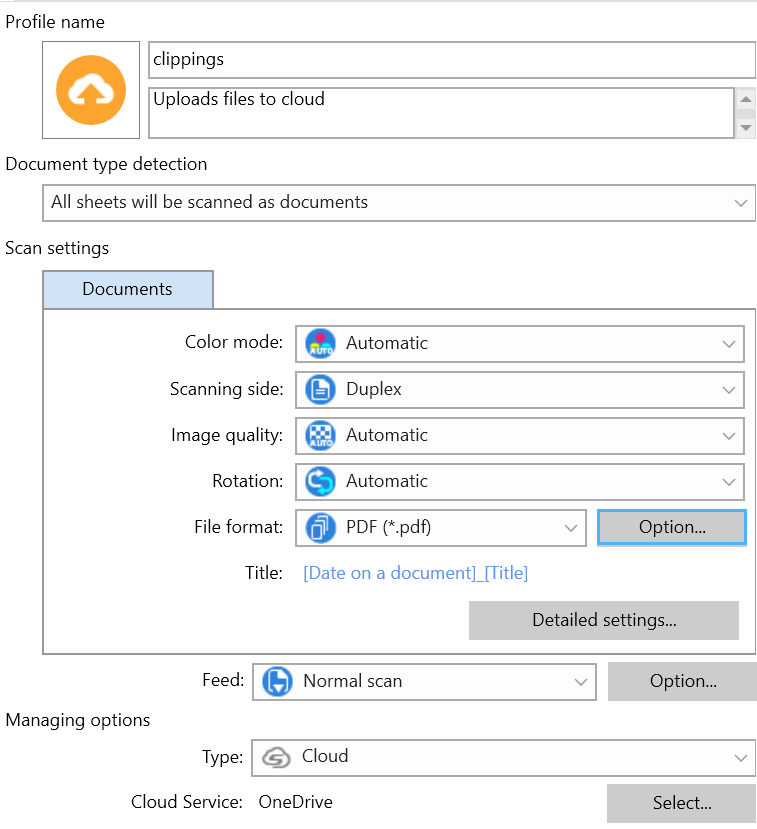
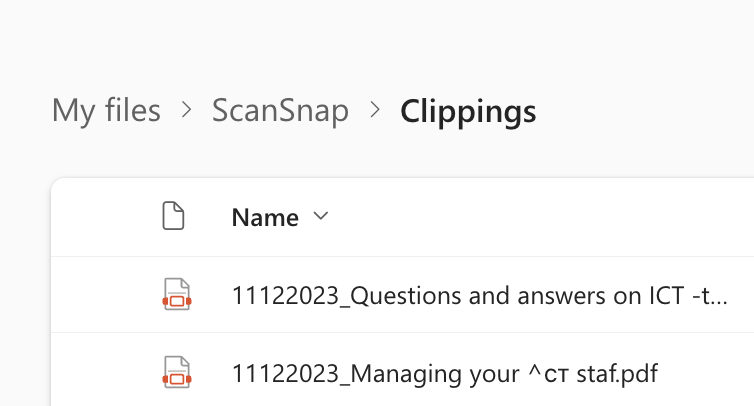

Terry - you have the patience of an elephant and the content speed of a jaguar, and I love you find a practical and creative use for everything you do--you gave us tips on repurposing old content and scanning 101 lessons while clearing old content. That’s a triple whammy💪🏼!
Those photos!! We’re from the same era. Scary. There’s no way I’d ever share my old photos (from that period of my life). If I could even find any. Grin.
Some handy hints there. Your scanner has some cool features. Scanners are never straightforward unfortunately. I was a records manager in a past life and digitising stuff was always painful. Sigh.
Well done anyway. 🤗🤗